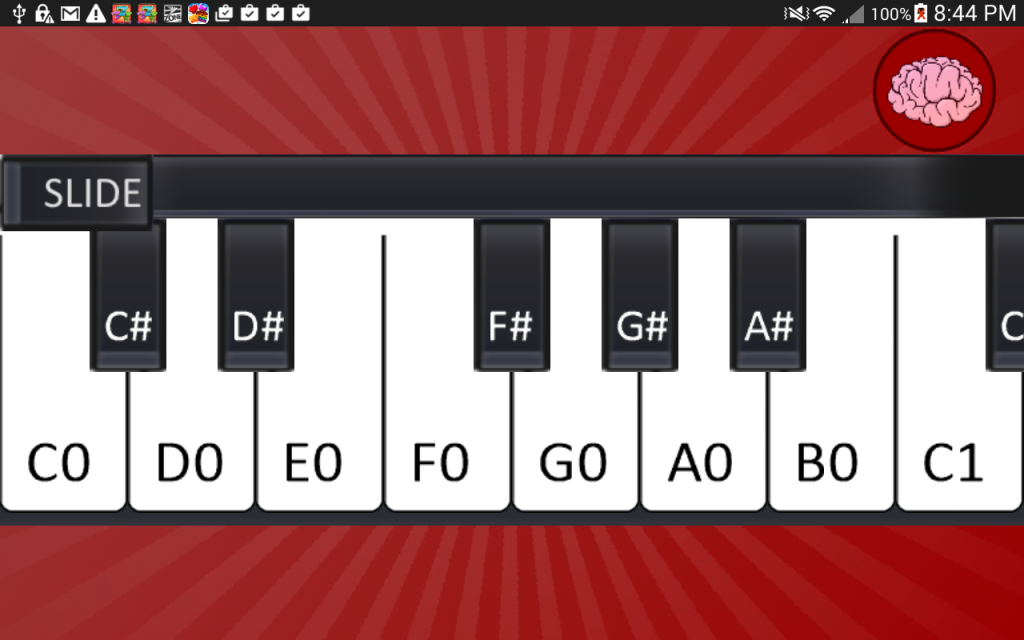Play Piano - Easy Piano Player 1.1
Free Version
Publisher Description
Learn how to play piano with the best piano app on Android.
Play Piano is a simple and clean piano player for android.
Become the next great piano player in no time.
Play every note, and every single octave.
Every key is available with an easy to use and intuitive slider.
Automatically slide to each key the needs to be pressed, with out smart song technology.
Play songs old and new, with many more to come in future updates.
Clean and intuitive user interface, the cleanest piano app on Android.
Play Piano is Free and Good reviews are motivating us to improve the app regularly based on your positive feedback. In future updates we'll add more songs, but only if you help us! Please Rate, Review, and Share with your friends!
play three easy songs:
- Twinkle little star
- Row your boat
- Itsy Bitsy Spider
With more free songs to come in future updates.
Key Features:
# Every single note on the keyboard.
# Every octave
# Free songs to learn and play
# Free play, a place to practice and make up your own songs
# Sleek and intuitive user interface, easy to access the entire keyboard, with the slide of a finger
# Labeled notes, so you always know where your fingers are
# Smart Song technology, slide to the appropriate key
If you have support issues or would just like to chat, please talk to me on facebook! https://www.facebook.com/josh.siegl
Thank you so much for downloading.
About Play Piano - Easy Piano Player
Play Piano - Easy Piano Player is a free app for Android published in the Other list of apps, part of Games & Entertainment.
The company that develops Play Piano - Easy Piano Player is Sodapop Games. The latest version released by its developer is 1.1.
To install Play Piano - Easy Piano Player on your Android device, just click the green Continue To App button above to start the installation process. The app is listed on our website since 2015-04-28 and was downloaded 3 times. We have already checked if the download link is safe, however for your own protection we recommend that you scan the downloaded app with your antivirus. Your antivirus may detect the Play Piano - Easy Piano Player as malware as malware if the download link to playpiano.playpiano is broken.
How to install Play Piano - Easy Piano Player on your Android device:
- Click on the Continue To App button on our website. This will redirect you to Google Play.
- Once the Play Piano - Easy Piano Player is shown in the Google Play listing of your Android device, you can start its download and installation. Tap on the Install button located below the search bar and to the right of the app icon.
- A pop-up window with the permissions required by Play Piano - Easy Piano Player will be shown. Click on Accept to continue the process.
- Play Piano - Easy Piano Player will be downloaded onto your device, displaying a progress. Once the download completes, the installation will start and you'll get a notification after the installation is finished.